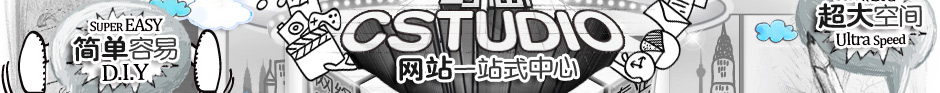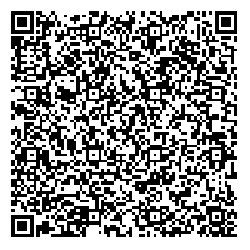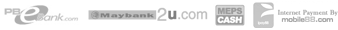It is an analytical tool and general online traffic analysis software on the server side need different bulky installation, install the Google online traffic analysis only need to visit the site http://www.google.com/analytics, select the language they need after using your Google account login . Then they have to analyze traffic to register a domain name , Google will give a piece of JavaScript code, webmasters need to do is to put this code into the HTML code of your Web page in the head section, and located all of the meta after the field can be. This code will immediately start working , that is, from this code is added into action the moment you want to analyze any traffic Web pages in this page are beginning to be collected and analyzed , but access to this page, the user will not feel any change.
Once Google launched a new Web service , largely represents the highest level of this area , like Microsoft sell software to do the same. This time, the introduction of traffic analysis favorably , fully embodies the Google Web tools to do art .
The results displayed in three different roles , respectively, show the site visits , new visitors and returning rate, geographic distribution , and network access to the source distribution . This no doubt reflects the four data with potential commercial value as an advertising value of the site and the most important information, but it is clear that Google uses four core performance data or the coolest most intuitive form , especially with the geographic distribution of a world map, this is really breathtakingly it. Mouse over each point on the map , you will see that each point represents a city. Under this view , simply click the print icon points , we can immediately convert the page locally called " for print " form, this technique is clearly achieved through AJAX .
What is Google Analytics ( analysis ) ?
Google Analytics ( analysis ) to show you how people found your site and how you can improve the visitor experience . Improve your website return on investment , increase conversions , on-line to get more revenue.
Your free Google Analytics ( analysis ) account has more than 80 reports , the visitor can be tracked throughout the site , and can keep track of your marketing campaign performance : whether AdWords ads, email , or any other advertising program. With this information , you'll learn which keywords are really working, which ad the most effective and visitors during the conversion process to exit from where you are. So do not be fooled feature provides free , Google Analytics ( analysis ) is a full-featured and powerful analysis software package.
AdWords advertisers can get all these benefits in their AdWords account : Google Analytics ( analysis ) has been fully integrated with AdWords. You can view reports and set the label from Analytics ( analysis ) .
To start using Google Analytics ( analysis ) , just visit www.google.com/analytics/zh-CN/ or click Analytics in your AdWords account ( analysis ) label. The system will guide you need to add a code snippet simple registration process. Upon completion of the registration process , you can start collecting data , tracking improved ROI.