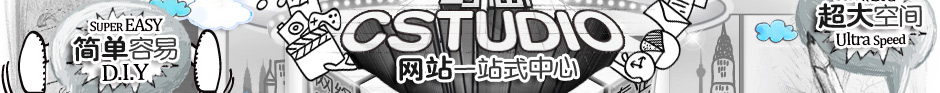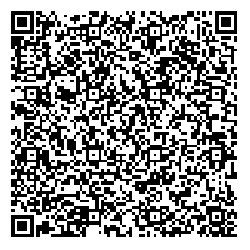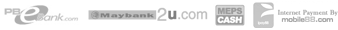Network Neighborhood name suggests is a neighbor on the network, local area network computer network neighbor relationship is between. Through the Network Neighborhood, users can access other computers on the local area network to share resources, such as documents, music, movies, print services, etc., and other computers within the local area network can also use the shared resources on your own computer.
"Network Neighborhood" is unique to Microsoft's Windows system, which in our daily network operations conducted the most frequent network access almost become a must. However, due to various reasons, we may in the actual network configuration or operation with the emergence of various "Network Neighborhood" related issues, has seriously affected our normal network access. In fact, Microsoft Windows "Network Neighborhood" from Windows 95 since its working principle has also undergone several major changes, mainly in the computer name registration, resolution and required different ways to configure different aspects of the agreement. Another important aspect is the reason why you can in Windows "Network Neighborhood" to see other computers, it is because they have one called "Computer Browser (Computer Browser)" service, and make your own shared computer documents released to other computers, but also the need for specialized services, that is, the server service (Server Service).
Local area network is composed of many interconnected computer which consists of, each computer in the local area network with any other between a networked computer can be called "Network Neighborhood", which neighbors with life somewhat similar, in reality, neighbors often live lives relatively close, but in the local area, even if the two computers are far apart, they may also become neighbors on the network, called network without borders.
In order to help users find network resources, Microsoft uses is called "browsing service" mechanism to complete the network resource discovery and positioning.
When we are in a peer, when the number of hosts more than a certain number of times, and sometimes we open the "Network Neighborhood", the speed will be very slow and very slow (especially in 2000 and 98 in a mixed environment more as severe) he is not a failure, "Network Neighborhood" will determine the working mechanism of this fact, when our machine starts up, the network will first look for a machine - the main browser, and then he exists in this report network, the master browser by maintaining a "browse list" to achieve this function.
The master browser maintains a table of available resources based NETBLOS list, which will be NETBLOS his name-to-IP address mapping, also contains information on all our machines. Normal clients in the main browser master browse list add your own, telling him: "I came to this network" My NETBILOS name is COMPUTER1, IP is 192.168.0.1, when you open Network Neighborhood, the first through radio to Find the "master browser." If there is no "master browser" or master browser shutdown, then the network will pass the "election" to elect a "master browser", including the election of the principles considered
1, the operating system
2, measures to make the system version
3, the computer role
(Note: This process may be very slow!! Especially in 2000 and 98 in a mixed environment) to find the master browser, a browser from the primary to get a list of backup browsers, and then from backup browsers get all the list (backup master browser when the browser backup copy of the table stored browsing), then, Network Neighborhood on the emergence of all computer!
Customer's browser as follows:
1, through the announcement to the master browser to browse the server list.
2, the master browser and backup browsers shared server (domain) list.
3, the client browser retrieves from the master list of computers backup browsers.
4, the client and contact backup browser to retrieve a list of servers.
5, contact the client and server to retrieve the list of shared resources on the server.
In the network, in order to efficiently locate network resources, Microsoft Windows network browsing service must have a specific "Browse Server" to participate and provide.
Browse server roles into "(domain)
Master browse server "," backup browse server "" potential Browse Server "several.
Browse servers generally served by the first to start a computer, then you can elect to automatically change or transition.
Every 15 minutes, the master browser on each subnet to book online declaring our other master browsers.
Every 12 minutes, each domain master browser to obtain all contact with WINS domainname <1B> list of domains.
Every 12 minutes, each master browser (subnet) and the domain master browser for updated browse list.
Every 12 minutes, each backup browser and its local master browser to retrieve and update contact browse tables.
All are server components (that is, having the ability to share network resources) to their local computer domain master browser declaring themselves.
When the local subnet master browser can not find or initialize the domain controller will happen when browser elections. Election in accordance with the operating system version number and identity to determine the winner.
And this process, most of the traffic is broadcast traffic. This is why the multi-subnet environment requires Wins to normal use "Network Neighborhood." Why is strongly recommended to minimize inside the corporate network using "Network Neighborhood." It determines the working process is relatively large and dynamic changes inside the network, destined to be unreliable and there are many problems and bring chaos.