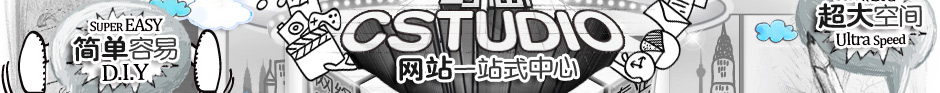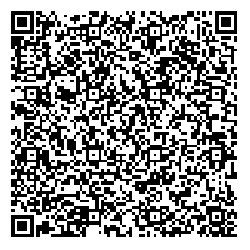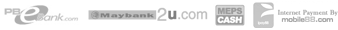Product Photos That Are Not Suitable On Your Online Shop
Suitable product photos is necessary to operating a successful online shop. Your online shop can have attractive product photos, but many online shop owners make critical common mistakes in the product photos and efficiency of their product displays. Below is a list of 4 things to avoid when uploading photos on your online shop.
Don't Load a Larger Photo Size Than You Need
For the same photo on your website, you may be displaying it at many different sizes. For instance, the same product photo might be displayed at a large size for your main product photo, a medium size for your thumbnail photo and an extremely small size for your shopping cart display.
In fact, you should have different versions of photos for each and every permutation of a particular size photo in order to maximize the efficiency of your website. You should never use the same size photo(in kilobytes) for all of the large, medium and small pictures on your website! Some shopping cart programs will create these smaller versions for you and cache them on your site for faster load times. If your cart has this feature use it! Otherwise, ensure you make all of the different sized photos and use the suitable photo depending on the application.
Don’t Load High Resolution Photos
Many online shops fall into this trap. The website loads extremely slow if the online shop use an extremely high resolution photo for all of the product photos on the website. As a result, the slow speed drives visitors or customers away. The resolution of your photos don’t really need to be that high except for you are actually selling photos on your online shop. You can also get away with turning the jpeg compression settings lower (higher compression) as well and not drastically affect the clarity of your photo. To find out which photo size is best for your online shop, you will need to try with the different compression settings on your photos. Smaller photo size will save your bandwidth and increase in the speed if your web page loading
Don’t Mix And Match Different Photo Sizes For Your Thumbnail Photos
Ideally, all of your thumbnail photos should be of the same width and height and be organized in an aesthetically pleasing grid pattern on your site. that manner, your customer won’t get a headache as he browses through your products.
Don’t Forget to Use the “Alt”, “Width” and “Height” Tags For Your Photos
While you may not think this is a big deal, it makes a big difference in how professional your website will come across to a potential customer. The use of the “Alt” tag is necessary for the search engines to be able to index your photos correctly. Otherwise, the search engine will have absolutely no idea how to categorize your product.
The “Width” and “Height” tags are important too because they directly affect how your page gets loaded and displayed in the web browser. If you don’t explicitly provide an image size, your page will flicker and erratically get larger and smaller until all of your photos load properly. By specifying a “width” and a “height”, your web browser will provide a blank placeholder for your image until the full image has been loaded.